What are the minimum system requirements for Windows 11?
By formalizing Windows 11, Microsoft has given details on the minimum hardware configuration to run the next OS. The maker also added some specific security requirements.
The next era of Windows is therefore available in version 11. Microsoft has unveiled its next OS available in the fall of 2021. With each release of Windows, the publisher stipulates the minimum hardware configuration. For its latest operating system, it added strict security requirements.
In order to make a comparison, let’s remember the hardware requirements for Windows 10: a 1 GHz processor, 1 GB of RAM (2 GB for the 64-bit version of the OS), 16 GB of storage space and a screen of 800 x 600 pixels. With Windows 11, it will be necessary to have a more sophisticated PC as shown by Microsoft’s specifications.
Thus, this is the first time that a multi-core chip will be required to run the OS. Indeed, a 1 GHz chip with two or more cores will be required. Microsoft has detailed in a page the Intel chips that will support Windows 11. It has carried out the same exercise for the AMD chips where we can see that the Ryzen 2000 series and more are compatible. Finally, a page lists the Qualcomm chips supported by Windows 11.
Additional security requirements
For Intel, it should be noted that 8th generation Core processors will be required for the next OS. This means that by discarding the 7th generation Core chips, a significant part of the PC fleet will not be able to benefit from the update to Windows 11.
Moreover, a large part of the Surface range will not be eligible for this update. Side memory and storage, Microsoft increases the minimum amount of RAM to 4 GB and requires a much larger storage, 64 GB.
The firm specifies, however, that this last point depends on the versions of Windows previously installed, the amount of memory used by Windows, the size of the page file (also called the swap file), etc. Other hardware constraints will require a GPU compatible with DirectX 12 and a display of at least 720p.
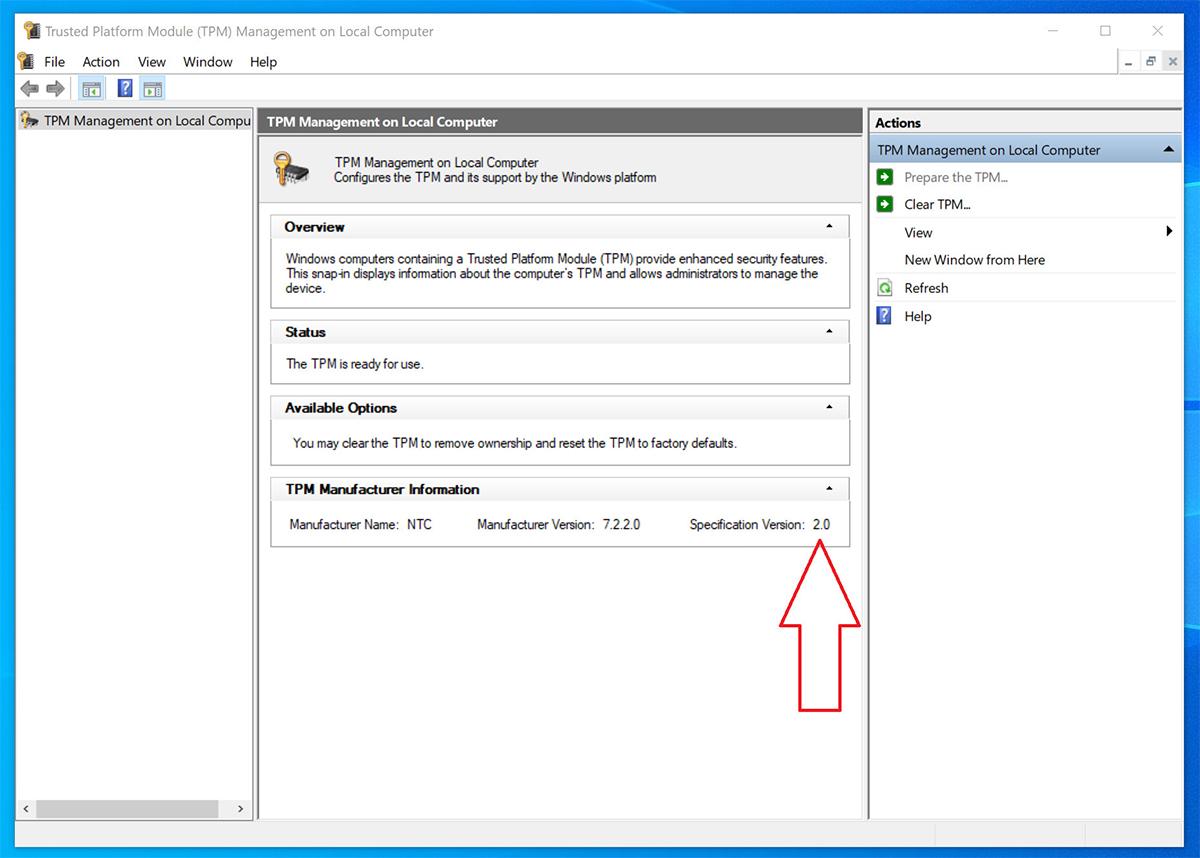
To access Windows 11, the PC must be equipped with Trusted Platform Module (TPM) 2.0, a security co-processor. This module incorporates a random number generator and can issue encryption keys to protect against theft and data leakage. It can also authenticate the various terminals. To find out if your PC is equipped with version 2.0 of TPM, just type in the Windows 10 search bar: tpm.msc. The result will give you the information of the manufacturer and on the present module.
Other security specifications requested by Microsoft include UEFI support and Secure Boot. In addition, Microsoft will require that users wishing to install Windows 11 have a Microsoft login and account.
PC Health Check to assess your PC
Finally, to find out if their PC can accommodate the next OS, the publisher provides the PC Health Check application. This is a Win32 application that provides a summary of what is on your PC. It can with one click to check the capabilities of your PC at the top of the window with one click, to see if you can run Windows 11.

If you can’t run the OS, what to do? There are a few options available to you: either continue with Windows 10 which will only “retire” in 2025. Or buy a PC making sure that it is properly stamped “ready for Windows 11”. These latest models will begin to be marketed in the coming months by PC manufacturers.
The post What are the minimum system requirements for Windows 11? appeared first on ARY NEWS.
from ScienceTechnology – ARY NEWS https://ift.tt/2UHR8Fm
Comments
Post a Comment